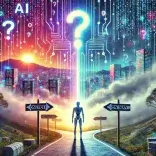How to Use Google Alerts to Monitor Mentions of Your Brand

In today’s fast-paced digital landscape, maintaining awareness of your online presence is more critical than ever. Whether you’re an individual managing your professional reputation or a business keeping tabs on brand mentions, Google Alerts is an essential, free tool to help you monitor what’s being said about you or your brand across the web.
This comprehensive guide will walk you through how Google Alerts works, why it’s vital for reputation management, and how you can set it up to stay updated on mentions of your name, business, or other topics of interest.
What is Google Alerts?
Google Alerts is a notification service provided by Google that scans the web for new content containing keywords you specify. When a match is found, Google sends an alert directly to your email or RSS feed. The service covers a wide range of content types, including blogs, news articles, and general web pages.
Whether you’re a small business owner, a public figure, or simply someone interested in staying informed about specific topics, Google Alerts offers an easy way to automate your online monitoring efforts.
Why Should You Use Google Alerts?
Monitoring your online mentions is about more than just curiosity. Here are the key reasons why Google Alerts is an indispensable tool:
- Protect Your Reputation: Knowing when your name or brand is mentioned allows you to address negative feedback, misinformation, or controversies promptly.
- Engage With Your Audience: Responding to positive mentions can help you build stronger relationships with your customers or audience.
- Discover New Opportunities: Alerts can uncover new collaboration opportunities, media mentions, or even potential leads.
- Stay Ahead of Competitors: Setting up alerts for competitors can provide insights into their marketing strategies, press coverage, or public perception.
- Track Industry Trends: Google Alerts keeps you updated on emerging trends, helping you adapt and innovate within your niche.
How to Set Up Google Alerts
Creating a Google Alert is straightforward and takes just a few minutes. Follow these steps to get started:
- Go to Google Alerts: Visit the official Google Alerts page.
- Sign In: Log in with your Google account credentials.
- Enter Your Keywords: In the search bar, type the name, brand, or topic you want to monitor. For example, enter your business name, "Acme Inc.", to receive alerts about it.
- Customize Your Settings: Click on “Show options” to tailor your alerts:
- Frequency: Choose between “As it happens”, “Once a day”, or “Once a week”.
- Sources: Select content types, such as news, blogs, or video.
- Language and Region: Filter results by language or country.
- Delivery Method: Opt for email or an RSS feed for receiving alerts.
- Create the Alert: Click “Create Alert” to finalize the process.
Advanced Tips for Effective Alerts
To maximize the effectiveness of Google Alerts, consider these advanced tips:
- Use Quotation Marks: Enclose phrases in quotation marks (e.g., "Jane Doe") to receive results for the exact phrase rather than each word individually.
- Include Variations: Monitor common misspellings or variations of your name or brand to catch more mentions.
- Refine With Boolean Operators: Use operators like AND, OR, and - to narrow or broaden your search. For example,
"Jane Doe" AND "marketing"focuses on mentions related to marketing, while"Jane Doe" -blogexcludes blog mentions. - Experiment With Keywords: Test different keyword combinations to ensure you’re capturing relevant results.
Applications Beyond Reputation Monitoring
Google Alerts can be used for much more than monitoring your brand or name. Here are a few creative applications:
- Track Competitor Activity: Keep tabs on competitor announcements, product launches, or media coverage.
- Monitor Industry Trends: Stay informed about the latest developments in your industry or niche.
- Discover Content Ideas: Use alerts to find inspiration for blog posts or articles based on trending topics.
- Identify Job Opportunities: Set up alerts for job postings in your field of expertise.
- Stay Updated on Events: Track announcements for relevant conferences, webinars, or workshops.
Limitations of Google Alerts
While Google Alerts is a powerful tool, it does have its limitations:
- Excludes Social Media: Google Alerts doesn’t track social media platforms like Twitter, Instagram, or Facebook. Consider using tools like Hootsuite or Brand24 for comprehensive social media monitoring.
- Delayed Updates: Alerts may not be instantaneous, particularly for less frequently indexed websites.
- Limited Scope: Google Alerts might miss mentions on obscure websites or within content behind paywalls.
Finally, Google Alerts is a versatile and user-friendly tool that can help individuals and businesses maintain an active awareness of their online presence. Whether you’re safeguarding your reputation, engaging with your audience, or tracking industry trends, Google Alerts offers a reliable and cost-free way to stay informed.
Start using Google Alerts today to take control of your digital footprint and seize new opportunities!