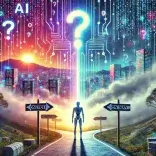Text Case Converter
Convert your text between different cases (uppercase, lowercase, camel case, title case, and more) easily with our tool. Just enter text and choose the case.
Whether you need to change the case of your text or format it in a specific style, our tool has got you covered. Below, you'll find a variety of functions to convert your text effortlessly. Explore each function to see how it works and try it out with our examples.
Text Transformation Functions:
Uppercase:
Description: Convert all letters in the text to uppercase.
Example: Input: "hello world", Output: "HELLO WORLD"
Lowercase:
Description: Convert all letters in the text to lowercase.
Example: Input: "Hello World", Output: "hello world"
PascalCase:
Description: Convert the text to PascalCase format, where each word starts with a capital letter and there are no spaces.
Example: Input: "hello world", Output: "HelloWorld"
Title Case:
Description: Convert the text to title case, where the first letter of each word is capitalized.
Example: Input: "hello world", Output: "Hello World"
Sentence Case:
Description: Capitalize the first letter of the first word in each sentence.
Example: Input: "hello. world. lorem ipsum.", Output: "Hello. World. Lorem ipsum."
CamelCase:
Description: Convert the text to camelCase format, where the first letter of the first word is lowercase, and subsequent words are capitalized.
Example: Input: "hello world", Output: "helloWorld"
Snake Case:
Description: Convert the text to snake_case format, where spaces are replaced with underscores.
Example: Input: "hello world", Output: "hello_world"
Dot Case:
Description: Convert the text to dot.case format, where spaces are replaced with dots.
Example: Input: "hello world", Output: "hello.world"
With our Text Transformation Tool, you can easily format your text exactly the way you want it. Whether you need to adjust the case, remove spaces, or change the formatting style, our tool makes it simple and efficient. Try it out now and streamline your text conversion process!