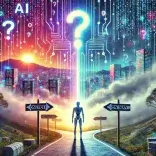Browser Information & Platform Details
Discover detailed information about your browser, platform, and online status, including version, language, and screen resolution.
Browser Details
Discover everything you need to know about the browser you're using, the platform it runs on, and how to optimize your online experience.
What is Browser Detection?
Browser detection is the process of identifying the type, version, and other details of the web browser used by a visitor. This information is crucial for web developers and marketers to ensure optimal performance and user experience across different browsers and devices.
In the early days of the web, browser detection was primarily used to identify differences in the way browsers rendered pages. Today, it’s used for a variety of reasons, including tailoring content to specific browsers or versions, ensuring compatibility, and providing insights into user behavior.
Why is Browser Information Important?
Understanding browser information can help you optimize your website for the best user experience possible. Below are some key reasons why this data is essential:
- Cross-browser compatibility: Different browsers render web pages differently. Knowing which browser a user is using allows you to serve content that looks great on all devices.
- Performance optimization: Some browsers may perform better than others. By detecting the browser, developers can optimize resources for improved performance.
- Personalized content: Specific features, such as CSS styles or JavaScript functionalities, may be adjusted depending on the browser, enabling a more personalized browsing experience.
- Security: Browsers have different security levels and handling methods. Knowing the browser can help secure user data and protect against malicious activities.
- Marketing insights: Understanding the most commonly used browsers and platforms by your audience helps shape marketing strategies and tailor content to user preferences.
Types of Browser Information We Can Detect
Using browser detection tools, we can gather a variety of information about the web browser and platform. Some of the key data points include:
1. Browser Name
The name of the browser being used, such as Google Chrome, Mozilla Firefox, or Safari. Each browser has its own unique rendering engine and capabilities, and knowing which browser a user is using can help optimize content.
2. Browser Version
Each browser has multiple versions, and older versions may not support the latest web standards. By knowing the version number, developers can determine which features are available and ensure compatibility.
3. Platform
The platform refers to the operating system that the browser is running on, such as Windows, macOS, Linux, or mobile platforms like iOS and Android. Different platforms can affect how a browser behaves.
4. User Agent
The user agent string contains detailed information about the browser, its version, and the platform it's running on. This can help web developers understand how to serve content effectively.
5. Language
The language setting on the user's browser helps determine the default language for content, ensuring that the user gets the information in their preferred language.
6. Cookies Enabled
Cookies are small pieces of data stored on a user’s device by a website. Detecting whether cookies are enabled can help websites deliver a more personalized experience, as cookies can store user preferences or session data.
7. Online Status
Knowing whether a user is online or offline can help websites adjust their functionality. For example, offline users may be presented with a cached version of a page or a prompt to reconnect.
8. Screen Resolution
Detecting screen resolution allows websites to adjust their layout and design for different devices. For example, mobile users might see a simplified version of the site, while desktop users enjoy a full-screen layout.
How Browser Detection Works
Browser detection works by accessing certain properties of the web browser through JavaScript. These properties include the user agent string, platform, and browser features that can be detected directly from the browser's environment.
The most common methods for detecting browser information include:
- Navigator object: JavaScript provides the
navigatorobject, which contains several properties likenavigator.userAgent,navigator.language, andnavigator.platform, which provide crucial browser and platform details. - Browser sniffing: This method involves checking the user agent string for specific patterns that correspond to certain browsers. For example, if the user agent contains “Chrome”, it’s likely that the user is on Google Chrome.
- Feature detection: Rather than detecting the browser, feature detection checks for the presence of specific features like CSS support, JavaScript APIs, or HTML5 elements. This method ensures that the content will work regardless of the browser.
Common Browsers and Their Features
Different browsers come with unique features, rendering engines, and support for modern web standards. Below is a list of popular browsers and their key features:
1. Google Chrome
Google Chrome is one of the most widely used browsers, known for its speed, security, and compatibility with web standards. It uses the Blink rendering engine and regularly updates to improve performance and features.
2. Mozilla Firefox
Mozilla Firefox is an open-source browser known for its privacy features and customizability. It uses the Quantum engine, which offers improved speed and performance.
3. Safari
Safari is Apple's default browser, optimized for macOS and iOS. It offers excellent performance on Apple devices and prioritizes security and privacy.
4. Microsoft Edge
Edge, built on Chromium, offers compatibility with both legacy Internet Explorer apps and modern web standards. It is the default browser on Windows 10 and later versions.
5. Opera
Opera is a Chromium-based browser known for its built-in features like an ad blocker, VPN, and battery-saving mode. It’s popular for users who prioritize privacy and performance.
Best Practices for Web Developers
Here are some best practices for web developers when using browser detection:
- Use feature detection instead of browser detection: Rather than relying on browser name or version, focus on detecting whether a browser supports the required feature. This ensures your website works regardless of the browser used.
- Provide fallbacks: When serving content based on browser information, always provide fallbacks for browsers that don’t support certain features.
- Optimize for mobile: Ensure that your website is responsive and optimized for mobile browsers. Detect screen resolution and adjust the layout accordingly.
- Regularly update compatibility: Keep track of new browser versions and update your site to support the latest standards and features.
Browser detection plays a critical role in providing a seamless and personalized user experience. By understanding the browser and platform your visitors are using, you can optimize your site’s performance, enhance security, and tailor content to meet user needs. Whether you're a developer, marketer, or casual user, browser information offers valuable insights that can help improve the web experience for everyone.
With this tool, you now have the ability to detect detailed browser information with ease. Start using this tool to ensure your web experience is always optimized, no matter which browser or platform you use.