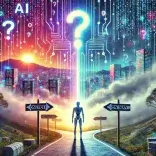Text Difference Checker - Compare and Highlight Text Changes
Easily compare two texts side by side and spot differences instantly. Highlight added, removed, or changed text with our powerful text diff tool.
Our Text Difference Checker (Text Diff), a powerful online tool designed to help you compare two pieces of text side by side. Whether you're reviewing document changes, analyzing code, or spotting differences in any text-based content, this tool is your ultimate solution. With features like color-coded highlights for added, removed, or changed text, we ensure an intuitive and efficient comparison experience.
Why Use a Text Difference Checker?
Text comparison is an essential task for many professionals and everyday users. Below are some common scenarios where our tool is invaluable:
- Document Editing: Compare different versions of a document to identify changes or edits.
- Programming: Review code changes to ensure accuracy and maintain version control.
- Content Review: Spot discrepancies in text for proofreading or quality assurance.
- Plagiarism Check: Compare text for originality and avoid duplication.
Our tool saves time and effort by presenting differences visually, making it easier to understand changes at a glance.
Features of Our Text Difference Checker
Our tool is designed with user convenience in mind. Here’s what you can expect:
- Side-by-Side Comparison: See both texts next to each other for easy comparison.
- Color-Coded Highlights: Added text is shown in green, removed text in red, and unchanged text in gray.
- Responsive Design: Use the tool on desktops, tablets, or mobile devices.
- Secure: Your text is processed locally, ensuring privacy and data security.
- Free to Use: Enjoy unlimited comparisons without any cost.
How to Use the Text Difference Checker
Using our tool is straightforward and user-friendly. Follow these steps:
- Enter Text: Paste or type the first version of the text in the left textarea and the second version in the right textarea.
- Click Compare: Press the "Compare" button to initiate the comparison process.
- View Differences: The results will display the differences between the two texts with highlights.
- Review and Save: Review the changes and save your work if needed.
Examples of Text Comparisons
Example 1: Document Edits
Original Text:
"The quick brown fox jumps over the lazy dog."
Modified Text:
"The quick brown fox leaps over the sleepy dog."
Results:
- Changed Word: "jumps" ➡️ "leaps"
- Changed Word: "lazy" ➡️ "sleepy"
Example 2: Code Comparison
Original Code:
function add(a, b) {
return a + b;
}
Modified Code:
function add(a, b, c = 0) {
return a + b + c;
}
Results:
- Added Parameter: "c = 0"
- Modified Return Statement: "a + b" ➡️ "a + b + c"
Benefits of Using Our Text Difference Tool
Our tool offers several advantages over traditional methods of text comparison:
- Speed: Quickly identify changes without manual inspection.
- Accuracy: Avoid human errors by relying on automated comparisons.
- Versatility: Suitable for documents, code, articles, and more.
- Clarity: Clear visual representation of differences ensures easy understanding.
Tips for Effective Text Comparison
To make the most of this tool, keep the following tips in mind:
- Clean Text: Remove unnecessary formatting or whitespace before comparison.
- Chunking: Compare shorter sections of text for better clarity.
- Highlight Keywords: Focus on critical changes by highlighting specific keywords in both texts.
Frequently Asked Questions
1. Is my text data secure?
Yes, your text data is processed locally in your browser and never sent to our servers, ensuring complete privacy.
2. Can I compare more than two texts at once?
Currently, the tool supports comparing two texts at a time. For more complex comparisons, you can use it multiple times.
3. Is this tool free to use?
Absolutely! Our Text Difference Checker is free for everyone and can be used as often as needed.
Try the Text Difference Checker Today
Start using our Text Difference Checker now to simplify your text comparison tasks. Whether you’re a developer, writer, or editor, this tool is designed to make your life easier. Compare texts side by side, review changes instantly, and save time on manual inspections.
In a world where accuracy and efficiency are paramount, our Text Difference Checker is an essential tool for professionals and casual users alike. With its user-friendly interface, advanced features, and robust performance, it’s the ultimate solution for identifying text changes. Try it today and experience the difference!