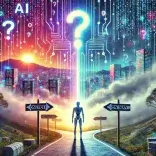Domain Age Checker
Check the age of any domain with our Domain Age Checker tool. Find out when a domain was created, last updated, and its expiration date in seconds!
The age of a domain plays a crucial role in SEO, credibility, and brand trust. With our Domain Age Checker, you can instantly determine when a domain was created, updated, and when it will expire. Whether you're purchasing an existing domain, analyzing competitors, or checking your own domain's age, this tool is essential.
What is Domain Age?
Domain age refers to the amount of time that has passed since a domain name was first registered. It consists of the following key dates:
- Creation Date: The date when the domain was first registered.
- Last Updated Date: The date when the domain’s registration details were last modified.
- Expiration Date: The date when the domain is set to expire.
Why is Domain Age Important?
1. SEO Impact
Search engines, especially Google, consider domain age as one of the many ranking factors. Older domains tend to have higher authority and trustworthiness, making them more likely to rank well in search results.
2. Website Credibility
A domain that has been active for several years is often seen as more reliable. Visitors are more likely to trust a site that has been around for a long time compared to a newly registered domain.
3. Competitive Analysis
If you are analyzing competitors in your niche, knowing the age of their domains can help you understand their market presence and longevity.
4. Buying a Domain
When purchasing a domain, it’s important to check its age. Older domains often have better SEO value, established backlinks, and a history that can be beneficial for branding.
5. Expiring Domains
By checking a domain’s expiration date, you can monitor and acquire valuable domains when they become available.
How to Use the Domain Age Checker
Using our tool is simple:
- Enter the domain name into the input box.
- Click the “Calculate” button.
- View the domain's age in years, months, and days along with its creation, last update, and expiration details.
How is Domain Age Calculated?
Our tool retrieves domain registration data from WHOIS databases and calculates the time elapsed since the creation date. The calculation formula is:
- Years: Total number of years since the domain was registered.
- Months: Remaining months after subtracting full years.
- Days: Remaining days after subtracting full months.
FAQs About Domain Age
1. Can I check the age of any domain?
Yes, you can check the age of most domains unless the WHOIS information is hidden or protected by privacy settings.
2. Does domain age directly affect SEO rankings?
While domain age is not the most significant ranking factor, older domains tend to have more backlinks and authority, which can help SEO.
3. Can I increase my domain age?
No, domain age is fixed from the creation date. However, you can purchase an older domain to benefit from its history.
4. How can I renew my domain before it expires?
You can renew your domain through your registrar before the expiration date to maintain ownership.
5. What happens if a domain expires?
If a domain expires, it may go into a grace period where the owner can renew it. After that, it may be released for public registration.
Knowing the age of a domain is essential for SEO, branding, and competitive analysis. Use our Domain Age Checker to quickly find out how old a domain is and gain valuable insights into its history.