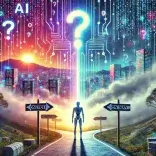Meta Tag Generator
Generate SEO-friendly meta tags for your website, including Open Graph and Twitter Card tags, with our easy-to-use Meta Tag Generator.
Meta tags play a crucial role in search engine optimization (SEO) by providing search engines and social media platforms with essential information about your webpage. Using a meta tag generator ensures that your website’s metadata is well-structured, keyword-rich, and properly formatted for maximum online visibility.
What Are Meta Tags?
Meta tags are snippets of HTML code that provide metadata about a webpage. They don’t appear on the webpage itself but are embedded within the <head> section of the HTML. Search engines use meta tags to understand the content of your page and determine how it should appear in search results.
Why Are Meta Tags Important for SEO?
Meta tags help improve click-through rates (CTR) by making your webpage more appealing in search results. A well-optimized meta description and title tag can increase traffic, while robots meta tags control how search engines index your pages. Here are some of the key benefits of using meta tags:
- Improves Search Engine Ranking: Properly optimized meta tags help search engines understand your content.
- Boosts Click-Through Rate: A compelling title and description encourage users to click on your link.
- Controls Search Engine Indexing: Robots meta tags can allow or restrict indexing and link-following.
- Enhances Social Media Sharing: Open Graph and Twitter Card meta tags ensure attractive previews on social media.
How to Use This Meta Tag Generator
Our easy-to-use meta tag generator allows you to create SEO-friendly metadata for your website. Simply enter your website details, and we’ll generate the necessary meta tags for you.
- Enter Your Site Title: This should be under 60 characters and describe your page clearly.
- Provide a Meta Description: Keep it within 150-160 characters and make it engaging.
- Add Relevant Keywords: Although Google no longer uses meta keywords for ranking, some search engines still consider them.
- Specify Robot Directives: Control whether search engines should index or follow your links.
- Customize Additional Meta Tags: Define character encoding, language, author, and social media tags.
Essential Meta Tags for SEO
Below are the most important meta tags that every website should include:
1. Title Tag
The <title> tag defines the title of your webpage and appears as the clickable headline in search engine results.
<title>Your Page Title Here - Your Website Name</title>
2. Meta Description
The meta description provides a summary of your webpage. It should be compelling and include relevant keywords.
<meta name="description" content="Write a brief and engaging description of your page here.">
3. Meta Keywords (Optional)
While Google ignores this tag, some search engines still consider it.
<meta name="keywords" content="keyword1, keyword2, keyword3">
4. Robots Meta Tag
Controls whether search engines should index the page and follow its links.
<meta name="robots" content="index, follow">
5. Open Graph Meta Tags (For Social Media)
Used to control how your content appears on Facebook and other platforms.
<meta property="og:title" content="Your Page Title"> <meta property="og:description" content="Brief description of the page"> <meta property="og:image" content="https://yourwebsite.com/image.jpg"> <meta property="og:url" content="https://yourwebsite.com">
6. Twitter Card Meta Tags
Optimizes how your webpage is displayed when shared on Twitter.
<meta name="twitter:card" content="summary_large_image"> <meta name="twitter:title" content="Your Page Title"> <meta name="twitter:description" content="Brief page description"> <meta name="twitter:image" content="https://yourwebsite.com/image.jpg">
How to Optimize Your Meta Tags for Better SEO
Follow these best practices to ensure your meta tags are optimized for SEO:
1. Keep Titles Short and Descriptive
Your title should be under 60 characters to avoid truncation in search results.
2. Write Compelling Meta Descriptions
Make them engaging, include a call to action, and stay within 150-160 characters.
3. Use Unique Meta Tags for Each Page
Avoid duplicate titles and descriptions, as this can negatively impact SEO.
4. Optimize for Click-Through Rate (CTR)
Think about what would make users click on your result over others.
5. Implement Social Media Tags
Ensure your content looks attractive when shared on Facebook, Twitter, and LinkedIn.
Common Meta Tag Mistakes to Avoid
Many websites make simple mistakes with their meta tags, which can harm SEO performance. Here are the most common errors:
- Missing Meta Tags: Ensure every page has a title and meta description.
- Duplicate Titles and Descriptions: Use unique tags for each page.
- Stuffing Keywords: Overusing keywords can make your content look spammy.
- Using Too Many Characters: Stick to recommended character limits.
- Forgetting Open Graph and Twitter Tags: Social media tags enhance shareability.
Frequently Asked Questions About Meta Tags
1. Do Meta Tags Still Matter for SEO?
Yes! While some tags (like meta keywords) have lost their importance, title tags, descriptions, and Open Graph tags still significantly impact SEO and user engagement.
2. How Do I Add Meta Tags to My Website?
You can add meta tags inside the <head> section of your HTML document. Alternatively, CMS platforms like WordPress provide plugins for managing meta tags.
3. How Often Should I Update Meta Tags?
It’s good practice to review your meta tags periodically, especially when updating content or launching a new SEO strategy.
4. Can Meta Tags Improve My Google Rankings?
While meta tags alone won’t guarantee higher rankings, they improve click-through rates (CTR) and help search engines understand your content better.
Start Optimizing Your Website with Our Meta Tag Generator
Now that you understand the importance of meta tags, use our Meta Tag Generator to create SEO-friendly meta tags effortlessly. Enter your website details, copy the generated code, and paste it into your website’s HTML. Start improving your SEO today!