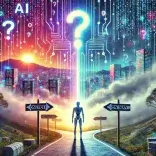Head Text Tool
Extract specific elements from your text: first characters, first words, or first words of paragraphs.
The Head Text Tool is designed to help you extract specific parts of your text, whether it's the first character of each word, the first word of each line, or the first word of each paragraph. With this tool, you can simplify your text processing tasks and focus on what matters most. Whether you are a writer, programmer, or someone handling text data, this tool is perfect for your needs.
What Can You Do with the Head Text Tool?
The Head Text Tool is a versatile utility that can extract specific components of your text. Here are the key features:
- Extract the First Character of Each Word: Useful for generating acronyms, analyzing text patterns, or creating shortcuts.
- Extract the First Word of Each Line: Ideal for quickly summarizing text, analyzing structure, or creating outlines.
- Extract the First Word of Each Paragraph: A handy way to identify key points or generate summary lists from long text.
How Does It Work?
The Head Text Tool processes your text in three simple steps:
- Paste your text into the input box.
- Select what you want to extract: first characters, first words, or first paragraph words.
- Click the "Extract" button, and the result will be displayed instantly.
Use Cases for the Head Text Tool
1. Acronym Generation
Quickly create acronyms from phrases or names by extracting the first character of each word. For example:
Input: "National Aeronautics Space Administration"
Output: "NASA"
2. Text Summarization
Extract the first word of each paragraph to generate a summary. For instance:
Input:
"Once upon a time, there was a village at the edge of a forest.
The villagers were kind and hardworking.
They lived in harmony with nature."
Output: "Once The They"
3. Data Preparation
When working with datasets, you might need to extract specific text patterns for analysis. For example, extracting the first word of each line can help analyze log files or scripts.
4. Writing Assistance
Writers can use this tool to identify key points in their drafts by analyzing the first words of paragraphs or lines.
Examples
Example 1: First Characters
Input:
"The quick brown fox jumps over the lazy dog."
Output:
"Tqbfjotld"
Example 2: First Words of Lines
Input:
"Roses are red,
Violets are blue,
Sugar is sweet,
And so are you."
Output:
"Roses Violets Sugar And"
Example 3: First Words of Paragraphs
Input:
"In a small town, there was a bakery famous for its bread.
Every morning, the baker would rise early to prepare the dough.
The townsfolk loved the fresh smell of baked goods."
Output:
"In Every The"
Why Use the Head Text Tool?
This tool is not just about convenience; it is about efficiency. Here are some reasons to use it:
- Save time by automating repetitive text extraction tasks.
- Enhance productivity by focusing on analysis rather than manual data preparation.
- Improve accuracy by eliminating human errors in text extraction.
Who Can Benefit from This Tool?
The Head Text Tool is beneficial for various users, including:
- Writers: Summarize drafts and identify key points efficiently.
- Researchers: Analyze text patterns and generate summaries.
- Developers: Prepare datasets or parse logs.
- Students: Extract key elements from study materials.
FAQs
Can I use this tool for large amounts of text?
Yes, the tool can handle large amounts of text, but performance may vary depending on your browser and device.
Is the extracted data accurate?
Yes, the tool uses precise algorithms to extract the requested data accurately.
Can I copy the result easily?
Absolutely! The result can be copied to your clipboard with a single click.
Start Using the Head Text Tool Now
Ready to simplify your text processing tasks? Paste your text into the input box above, select your desired extraction type, and click "Extract." Whether you are generating acronyms, analyzing text, or preparing data, the Head Text Tool is here to help!
Share this tool with your friends and colleagues to help them streamline their text processing needs as well. Happy extracting!