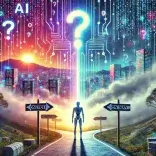How Long Does It Take Hackers to Crack Passwords in 2024 ?

Hacking our passwords is becoming increasingly easier
Choosing a password quickly becomes a headache with the number of characters to consider, the special characters to add, etc. However, neglecting them poses a serious risk. This is highlighted by Hive Systems, a company specializing in computer security systems, through its annual chart. This provides an average of the time it takes a hacker to find a password based on its length and the type of characters it contains. This time can vary significantly, ranging from instant hacking to billions of years!
The results reveal that the increasing power of computers and the use of sophisticated hacking techniques by cybercriminals significantly reduce the time required to find a weak password.
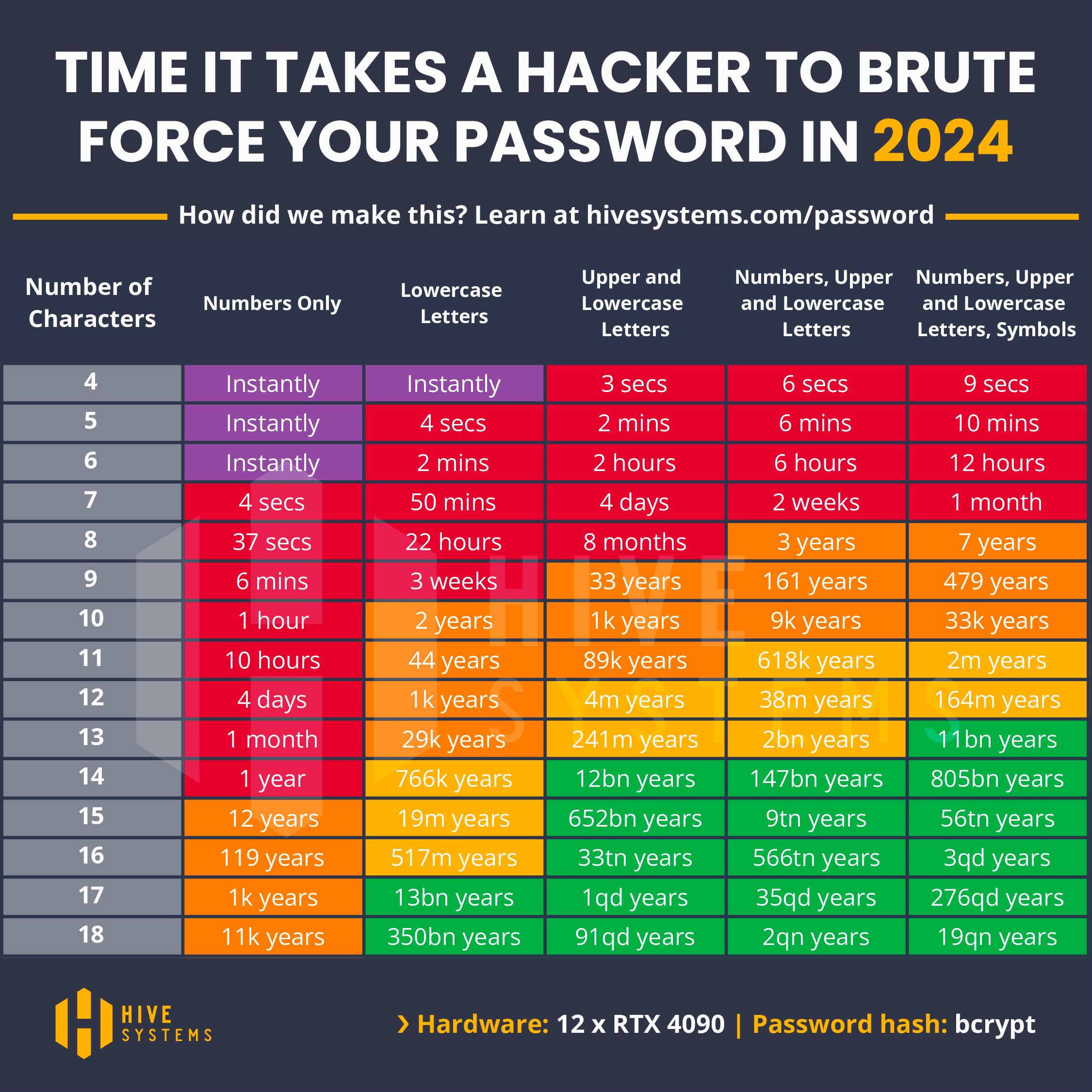
For example, an 8 character password containing only numbers takes an average of 37 seconds to be discovered, while it will take 22 hours if it contains only letters. By combining letters, uppercase, lowercase, and symbols, this time can extend up to 7 years.
How to ensure the security of a password and minimize the risk of hacking?
It goes without saying that the longer and more complex a password is, the harder it is to decipher. However, many people continue to use very simple codes like "qwerty", "azerty", "123456789", "password", and so on.
The level of sophistication of the tools available to cybercriminals has increased, rendering old password creation practices, based on dictionary words or predictable combinations, obsolete and dangerously ineffective. Ultimately, faced with the ingenuity and perseverance of hackers, no password is entirely inviolable. However, the time required to compromise it can be significantly prolonged by simple but strategic measures.
To minimize the risk of hacking, several recommendations should be considered:
- Length : prioritize passwords of at least 12 characters.
- Complexity : mix uppercase letters, lowercase letters, numbers, and symbols.
- Uniqueness : use a different password for each account.
- Avoid common or personal passwords : do not choose your name, date of birth, or easily accessible information.
- Use a password manager : these tools allow you to store and manage your passwords securely.
- Enabling two-factor authentication : it adds an additional layer of security. You will thus need to not only enter your password but also confirm the login on a new device via your smartphone
The most effective method is to incorporate unpredictable and unique elements into your passwords. For this, the use of secure password managers is optimal. This not only eliminates the need to memorize every complex password you create but also allows you to generate them automatically.