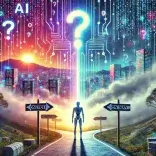Random Text Generator
Generate random placeholder text for your design projects with our easy-to-use Random Text Generator. Perfect for websites, apps, and creative work.
What is a Random Text Generator?
A Random Text Generator is an online tool that produces random, nonsensical, or placeholder text in various formats. It’s mainly used for filling gaps in design layouts or websites where actual content is unavailable. Web designers, content creators, and developers often rely on such generators for mockups and prototypes.
The text generated is typically used as a placeholder to simulate content in designs or for testing purposes. The Random Text Generator lets you select how much content you need, whether it’s random lines or full paragraphs, making it a versatile tool for various projects.
Why Should You Use a Random Text Generator?
The Random Text Generator is an essential tool for anyone who works with website design, application interfaces, or even simple content layout. Below are several reasons why this tool is indispensable for your next project:
- Quick & Easy: Generate random text instantly to fill spaces without manually writing it out.
- Design Mockups: Use as placeholder text in web or mobile app designs when real content isn’t available yet.
- Experimentation: Helps in experimenting with text layout and design choices without worrying about the content.
- Content Testing: Developers can use this tool to test text display on different devices, resolutions, and screen sizes.
- Flexible Options: Choose from lines or paragraphs and customize the quantity of text based on your needs.
How to Use the Random Text Generator
Our Random Text Generator is designed to be as user-friendly as possible. Here's a step-by-step guide to help you get started:
1. Choose the Text Type
You can select between two text formats: lines or paragraphs. Lines will generate individual sentences, while paragraphs will create larger text blocks, more suitable for filling entire sections or blocks of text in your design.
2. Select the Number of Elements
Once you've chosen the text type, decide how many lines or paragraphs of text you want to generate. We offer several options, ranging from 5 to 50 elements, so you can tailor the output to fit your needs.
3. Generate the Text
After selecting the type and number of elements, simply click the “Generate Texts” button. The tool will automatically create random text that you can use for your project. If you need more, just regenerate the text with different settings.
How Does the Random Text Generator Work?
The Random Text Generator works by creating random phrases, sentences, or blocks of text that mimic real-world writing. It pulls from a database of randomly generated words, phrases, and sentence structures to produce realistic-sounding placeholder text that serves as a stand-in for real content.
The generator is powered by algorithms designed to simulate natural language patterns. This ensures that the generated text doesn’t look artificial or repetitive, which is a common issue with older, less sophisticated text generators.
Benefits of Using a Random Text Generator
There are numerous benefits to using a Random Text Generator. Below are some of the most common advantages:
- Time-Saving: Generating placeholder text automatically saves time compared to writing it manually.
- Enhances Design Quality: Mockups and wireframes look more polished and realistic with properly generated text.
- Convenience: The tool is easy to use and available anytime, providing quick results without requiring any effort from the user.
- Increased Productivity: It frees up time for designers and developers to focus on more important tasks while the text is generated automatically.
Creative Ways to Use the Random Text Generator
There are various creative ways you can incorporate a Random Text Generator into your projects. Here are some examples:
1. Website Design and Mockups
One of the most common use cases for a Random Text Generator is in web design. When creating prototypes or mockups for websites, designers often need placeholder text to fill out page layouts. This is especially important when the content hasn’t been finalized, but the layout needs to be tested.
Using generated text ensures that the page looks realistic without the need for real content, which may not yet be available. It helps the designers and clients visualize how the final website will look with actual content.
2. Mobile App Prototyping
Similar to website design, mobile app designers can use the Random Text Generator to quickly generate placeholder text for app screens. Whether you’re testing UI elements or experimenting with different design layouts, random text allows you to focus on design without worrying about actual copy.
3. Creative Writing
Writers can use the tool as a starting point for brainstorming or breaking through writer’s block. By generating random sentences or paragraphs, writers can inspire new ideas or explore different writing styles. It’s also a great way to practice writing in different genres or tones.
4. Content Management Systems
Content managers can use random text to fill out new posts, articles, or pages on their websites before the actual content is created. This allows them to preview the layout and appearance of the content without needing to have finalized copy ready.
5. Mockup for E-commerce Websites
In e-commerce websites, product descriptions, reviews, and other content play a significant role in user experience. The Random Text Generator can be used to fill out product descriptions, reviews, and other placeholder content for mockups or during the early stages of website development.
How to Customize Your Random Text
Our Random Text Generator is customizable to suit your exact needs. You can choose the type of text (lines or paragraphs), and you can also specify how many elements you want to generate. Whether you need a handful of lines for a small design or many paragraphs for a comprehensive prototype, the generator gives you control over the length and complexity of the text.
Advanced Features of the Random Text Generator
Our generator also includes advanced features such as the ability to select the number of elements to generate, making it a versatile tool for various types of projects. You can choose between:
- 5, 10, 15, 20, 30, or 50 lines or paragraphs.
- Copy the generated text to the clipboard with a single click for easy use in your projects.
- Use the tool to experiment with text in different formats for a wide range of design use cases.
Conclusion
Whether you are a web designer, developer, writer, or content manager, the Random Text Generator is a must-have tool for creating realistic-looking placeholder text in your projects. It saves time, enhances productivity, and helps you create better designs by providing quick and customizable text output.
Try the Random Text Generator now and see how it can help you streamline your design and content creation process. With just a few clicks, you’ll have all the placeholder text you need for your next big project!