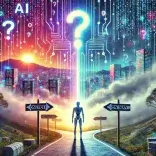Password Generator
Create secure and unique passwords easily with our password generator. Choose the length and number for strong, quick protection for all your accounts.
In today’s digital world, protecting your online presence begins with a strong, unique password. Our Secure Password Generator is designed to help you create highly secure passwords quickly and easily, ensuring each one is uniquely generated to safeguard your accounts.
Why Use Our Password Generator?
Whether you’re setting up new accounts or strengthening existing ones, our generator provides:
- Customizable Password Length: Choose the length that fits your security needs, from shorter passwords to complex, long ones.
- Multiple Passwords at Once: Generate up to 50 passwords simultaneously to quickly secure multiple accounts.
- Instant Copy Feature: Copy each password with a click for easy pasting into your secure password manager.
How It Works
- Select Password Length: Decide how many characters you’d like in each password.
- Choose Quantity: Select the number of passwords you need.
- Generate and Copy: Click “Generate Passwords” to instantly see your secure passwords. Use the copy button to quickly add each password to your preferred password manager.
Features of the Password Generator
- Enhanced Security: Each password is generated using a secure algorithm, ensuring uniqueness and strength.
- Flexible Options: You control the length and quantity to match your specific needs, whether for one account or multiple.
- Simple Interface: A user-friendly design means generating secure passwords has never been easier.
Frequently Asked Questions
Can I use this password generator for free?
Yes! Our password generator is completely free to use. You can generate as many passwords as you need without any cost.
How secure are the generated passwords?
Our generator uses randomization techniques to create strong passwords. However, we recommend storing these passwords securely in a password manager to prevent unauthorized access.
Is there a limit to the number of passwords I can generate?
You can generate up to 50 passwords at once. If you need more, simply refresh the page or generate again as needed.
Start Generating Secure Passwords Today!
Creating a secure online presence is just a few clicks away. With our Password Generator, you can easily secure your accounts and stay protected. Bookmark this page for quick access whenever you need new, strong passwords.
Ready to Strengthen Your Security?
Simply adjust the password length and quantity, then click "Generate Passwords" to see your results instantly. Keep your accounts safe and secure with unique, randomly generated passwords each time.