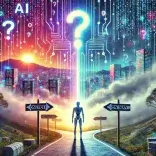Free Online CV Maker
Create your professional CV online easily. Enter your details and download your CV for free in just a few steps.
Contact
Professional skills
Soft skills
Languages
Social
About me
Experience
education
At our CV Maker page, we understand that a CV is more than just a piece of paper; it's your professional story brought to life. Our generator is meticulously crafted to assist you in creating a compelling and comprehensive CV that truly reflects your skills, experience, and achievements.
Whether you're embarking on a job hunt, exploring opportunities in academia, or showcasing your expertise in your field, our tool provides a seamless platform to craft a CV that commands attention. From detailing your education and work history to highlighting your skills and accomplishments, our CV Generator walks you through each step, ensuring that every aspect of your professional journey is accurately captured.
Tailor your CV to fit your industry and aspirations, presenting yourself in the best possible light to potential employers or collaborators. Your professional narrative deserves to be captivating, and our CV Generator is your trusted partner in shaping that narrative.
Start crafting your path to success today right here on our CV Maker page. Let's transform your professional story into a compelling CV that opens doors to new opportunities.
How to Use Our CV Maker
Our CV Maker page offers a user-friendly interface designed to simplify the process of creating your professional CV. Here's a step-by-step guide on how to use our tool:
- Personalize Your CV :
Start by entering your personal details in the designated section. This includes your name, contact information, and any other relevant details. - Add Your Skills :
Navigate to the Skills section and input your key skills and competencies. You can add multiple skills to showcase your expertise. - Detail Your Experience :
In the Experience section, document your work history, including job titles, companies, dates of employment, and a brief description of your responsibilities and achievements. - Highlight Your Education :
Enter your educational background in the Education section. Include details such as your degrees, institutions attended, graduation dates, and any academic honors or achievements. - Showcase Your Projects :
If applicable, showcase your projects or notable achievements in the Projects section. Provide descriptions and relevant details to highlight your contributions.
CV Settings
Utilize the CV settings options to further customize your CV. You can choose to "Reset CV" to prefill the form with example data for quick editing or "Clear CV" to start fresh.
Personalize the appearance of your CV by selecting a color theme that best reflects your style and preferences.
Download Your CV once you've completed each section and tailored your CV to your liking, simply click "Download your CV as PDF" to save your professional document and share it with potential employers or collaborators.
Our CV Maker empowers you to create a professional and polished CV that effectively showcases your skills and accomplishments. Start crafting your path to success today!